You are currently browsing the tag archive for the ‘Blog by Email’ tag.
All my main development machines are now running Visual Studio 2012. I have a few new projects in VS2012 and have begun updating my old projects to it as well. I ran into an annoying issue today that I need to post.
My Blog by Email site was built using VS2010 and ASP.NET MVC 3. My new machine, which I am working on right now, is running Windows 8 and VS2012. Recently a new user started using the site and discovered a few bugs I needed to get fixed. I cloned the repo from Bitbucket and opened the solution in VS2012.
My first tip-off that there was an issue is when the Migration Report displayed 7 errors all on the _bin_deployableAssemblies\ folder.
BlogByEmail\_bin_deployableAssemblies\Microsoft.Web.Infrastructure.dll: Failed to backup file as C:\vsp2k12\BlogByEmail\Backup\BlogByEmail\_bin_deployableAssemblies\Microsoft.Web.Infrastructure.dll BlogByEmail\_bin_deployableAssemblies\System.Web.WebPages.Razor.dll: Failed to backup file as C:\vsp2k12\BlogByEmail\Backup\BlogByEmail\_bin_deployableAssemblies\System.Web.WebPages.Razor.dll (... Plus 5 more files)
My second is when I went to run the project and the build failed for the same 7 files.
If you recall the _bin_deployeableAssemblies folder is used to aid in bin deploying MVC 3 applications to [shared] hosts which don’t have ASP.NET MVC 3 loaded. You can read more about it here [@haacked.com].
It turns out this isn’t required in VS2012 as I found here :
Starting with MVC 3 Tools Update we are now using Nuget package references, which means that your project is automatically bin-deployable. Since the tooling gesture is no longer necessary it was removed from VS 11.
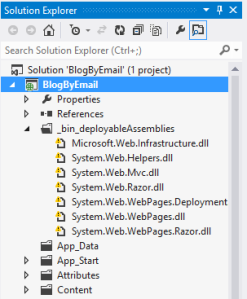 The fix here is really simple. Remove the files and _bin_deployableAssemblies folder from your project. Everything should compile just fine.
The fix here is really simple. Remove the files and _bin_deployableAssemblies folder from your project. Everything should compile just fine.
Now the one part I have not figured out is where or how we get the files that used to be in _bin_deployableAssemblies. I don’t see them in the bin folder as I assumed they would be. I will need to do some test deployments at my host, Arvixe (I think they didn’t have MVC 3 loaded). Add a comment below if you h ave some knowledge around this.
I just took the long silly way around to return a json result to a page. I kept trying to send a json string back as just that, a string and it just wouldn’t work. Whenever JavaScript received the string it didn’t know what to do with it, except treat it as a string of course. I banged my head against this one for too many hours. Though my persistence payed off.
As the night got later (I think it’s 03:00 about now) I decided to figure out how others are returning json object from ASP.NET MVC. It isn’t as simple as it should be, but not too difficult. The biggest issue, as with much in MVC land is the huge lack of documentation. So looking up something like JsonResult, yields a pretty useless help page. So more time had to go into discovering on how to actually use this cool new result type.
It turns out you can set up and action with a return type of JsonResult (it’s usually ActionResult) and have that action return a json object. I am not even going to pretend I can do this from other objects like json.net (from James Newton-King). I am using this to return a model as json which populates my form with on-demand instructions. This library rocks, but I digress.
The basic structure I used is a dictionary object
public JsonResult MyAction()
{
Dictionary<string, string> dict = new Dictionary<string, string>();
dict.Add("keya", "valuea");
dict.Add("keyb", "valueb");
return Json(dict);
}
That’s pretty much it in a nutshell. Json() is a new web helper in MVC3. You can find it at System.Web.Helpers.
I saw one example where you can build an object on the fly, but I couldn’t get it to work. It basically looks like this:
//....
return Json(new {keya = valuea, keyb = valueb};
The dictionary generic works for now. If you know of a better way, please let me know.
For some time now I have wanted to post to a blog from an email account. Some blog engines these days have this functionality, like WordPress and TypePad. Some through plug-ins and some built in. I have used the WordPress plug-in on a test installation, and it works pretty well. Though WordPress is probably my most preferred blogging engine, most of the time when I am installing blogs, it’s on a Microsoft stack and I am not big on running PHP on Windows. On the Windows stack I really like using Blogengine.NET. I find it to be a very capable blogging engine. The only problem is, at least to date, I have not found a plug-in for it to post by email. What it does support though is XML-RPC.
With the Help of the XML-RPC.NET library and a few hours away from the family, I through together a rough blog posting application.
I added in OpenPop.NET, a popmail client library I have used in the past, and now have a way to collect emails. Now all I needed to do is tie them all together.
The outcome is Blog by Email (http://blogbyemail.com). An online service for setting up email accounts to post to blogging engines. Besides looking like crap (I am using the generic MVC layout), it is functioning well. I am hoping my buddy will give me a hand coming up with a real design for the site.
The biggest challenge to setup posting to a blog is finguring out what XML-RPC entry point is, and what the blogging engine uses for the Blog Id. The blog id is often the name of the blog, but I found in MovableType it uses the actual integer value assigned to that blog. Bit of a pain to get that value. A cool aspect of MovableType is that it generates a password to use for posting via XML-RPC. A nice security feature.
Speaking of security, to protect the users entered credentials I am encrypting both usernames and passwords in the database. Also, each user is given a unique key pair when the sign up with the service. Little steps to make it harder to get this information in case someone does hack the application.
If you need to post to your blog from a POPMAIL email address, give Blog by Email a try. The service is free (at least until it grows to the point where it needs a bigger web server).
While the site is getting off the ground and I get the code stable, registration is closed. There is a form request an account. I am looking for people to help test the system, so if you are interested please let me know.
Brett
