You are currently browsing the tag archive for the ‘HowTo’ tag.
Another issue has arisen with my Windows 10 external boot on my Mac Book Pro. There was an large update for Windows 10 which was failing. The reason, you can’t install windows on a usb flash drive using setup. Sigh.
After a quick google search the fix was simple enough. You simply go to registry key HKLM:\SYSTEM\CurrentControlSet\Control and change the value for PortableOperatingSystem from 1 to 0.
The part I didn’t expect is that now my MBP wants to boot the the external drive by default. I am sure setup changed this in the boot partition. My fear is bricking the MBP partition as I am not as familiar with its configuration. I can still easily hold down the option key to cho0se the partition to boot to, though I don’t want to do this each time going into OSX as I use it 90% of the time now.
Under system preferences I opened Startup Disk, unlocked it and selected the Macintosh HD drive (the only one in the list by the way as my external drive is disconnected). I then clicked the restart button.
Hey, that worked, cool. The MBP now boots to OSX on restart or power-up, nice.
I have always known Microsoft OS’s to be a bitch with boot partitions (thinking back to old Linux multi-boot systems I had). It has just been a while since I have been bit by it and I guess in a way I would have hoped they would have improved on things a bit.
Back in June I purchased my first MacBook Pro. A big move for someone who has run Microsoft systems for the last 30 years. Sure I have used Linux and OpenBSD servers, Ubuntu workstation on old hardware, but my primary OS has primarily remained Microsoft–All this time until now. Since June when I purchased my new MacBook Pro, I spend 90% of my time in OSX (not including at work). The only reason I go to my Windows machine is for Visual Studio and a few games. Yes a few games, as so many of them work under OSX.
One primary reason for purchasing the expensive MacBook Pro was to have it replace my primary desktop computer I have at home. This is a self-built beast used for gaming, developing and pretty much anything else. My first mistake was not putting up the $300 for the 1TB SSD. The machine has a 512GB SSD and cutting it up with a Windows partition is just not enough space. So know I need (want) to run an external drive to run Windows from. With Thunderbolt and an SSD performance will not be an issue.
I scanned a few Internet articles to see if it was possible, saw that it was and purchased an external 256GB Transcend thunderbolt/USB3.0 SSD. One Saturday I started the Bootcamp installation on the drive not knowing that it would consume most of that day…. I scanned those articles a bit too fast.
I put this post together to go over the steps to get an external Windows drive working. There were so many hurdles along the way, I hope this helps someone. I know I may need it again in the future.
Setting up Windows 10 on an external SSD using Bootcamp
I say Windows 10, but this is useful for other Windows versions.
The firsts steps are the same as any other Bootcamp build to setup Windows on a Mac. Though when you are done there will only be the OSX partition on your Mac drive proving all space to OSX. Have your external drive connected to the machine.
- Open Bootcamp and start the process. When you are asked to partition your drive, just select the minimum size.
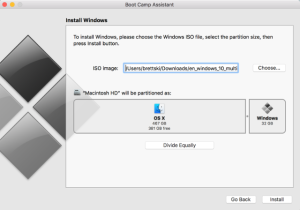
- Select install and the files will be copied and configured on the partition just created. This will take a little bit of time.
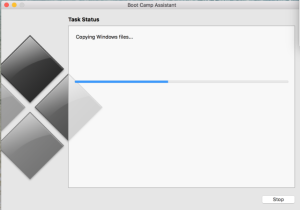
- Once complete the machine will restart and boot into the windows OS installer.
- Make sure you choose custom installation.
- I recommend you delete all partitions from your external drive and select the unpartitioned space to be installed into. Obviously be careful not to delete OSX partitions!
- The machine will boot a few times and everything will be fine, you’ll be able to install software, reboot, etc.
The issue comes in when you go back to OSX. Using the Bootcamp icon in Windows notification area you select to go back to OSX. No worries here, the computer will boot back to OSX without issue. The problem is that you will not be able to get back into windows. Going to Settings > startup disk and selecting your external windows drive throws the error: “the bless tool was unable to set the current boot disk.” I still have not determine why apple can’t mark the partition as bootable, though I assume it has to do with the fact it is external.
This is the point I wasted most of my time trying to get the drive to boot. The issue is that the partition on the external drive is no longer marked active so it cannot be booted from. Windows Diskpart will not mark an external drive partition as active. My [other] partition tool use is a bit rusty and a few mistakes were made, so I hope to keep you from doing the same. Holding Alt (Option) at this point during the mac POST does not work as well, the drive is not bootable, so it is not provided as an option.
The Fix
Ultimately I found a tool (yes this is a hack, but heck, it worked), WinToUSB by EasyUEFI. This tool quickly repaired the partition of the drive and made it bootable again. No fuss, it just worked. Plus, you only need the free version to complete this as well.
The instructions for this is on their site which you can find here: http://www.easyuefi.com/wintousb/faq/en_US/How-to-convert-Local-Disk-To-Windows-To-Go.html
Once I ran this against the drive I could boot from it!
The drive is working, but booting to Windows is a little different then using Bootcamp
Once this process is complete you no longer use startup disk and Bootcamp to switch between OS’s. Your external drive will actually boot on ANY machine that supports booting from external storage devices. Granted it has drivers loaded for the MacBook Pro so booting it on a different machine will not work so well (plus there may be issues with Windows 10 licensing since it uses a signature from your machine’s hardware).
Booting to Windows
When you start your Mac press and hold the alt (option) key. This will bring up a boot menu which will show your Mac drive and your external Windows drive. Choose the Windows drive and you are good to go! Want to get back to Mac, reboot. So, yes, you will need to this each time you want to boot to Windows, even if you choose restart.
Cleaning Up
Once you have your new external drive working as described above go ahead back to Bootcamp Assistant and remove the Bootcamp partition. It isn’t needed and you can give that space back to your main OSX drive! Hey, 32GB, that is a big chuck of music. (:
All my main development machines are now running Visual Studio 2012. I have a few new projects in VS2012 and have begun updating my old projects to it as well. I ran into an annoying issue today that I need to post.
My Blog by Email site was built using VS2010 and ASP.NET MVC 3. My new machine, which I am working on right now, is running Windows 8 and VS2012. Recently a new user started using the site and discovered a few bugs I needed to get fixed. I cloned the repo from Bitbucket and opened the solution in VS2012.
My first tip-off that there was an issue is when the Migration Report displayed 7 errors all on the _bin_deployableAssemblies\ folder.
BlogByEmail\_bin_deployableAssemblies\Microsoft.Web.Infrastructure.dll: Failed to backup file as C:\vsp2k12\BlogByEmail\Backup\BlogByEmail\_bin_deployableAssemblies\Microsoft.Web.Infrastructure.dll BlogByEmail\_bin_deployableAssemblies\System.Web.WebPages.Razor.dll: Failed to backup file as C:\vsp2k12\BlogByEmail\Backup\BlogByEmail\_bin_deployableAssemblies\System.Web.WebPages.Razor.dll (... Plus 5 more files)
My second is when I went to run the project and the build failed for the same 7 files.
If you recall the _bin_deployeableAssemblies folder is used to aid in bin deploying MVC 3 applications to [shared] hosts which don’t have ASP.NET MVC 3 loaded. You can read more about it here [@haacked.com].
It turns out this isn’t required in VS2012 as I found here :
Starting with MVC 3 Tools Update we are now using Nuget package references, which means that your project is automatically bin-deployable. Since the tooling gesture is no longer necessary it was removed from VS 11.
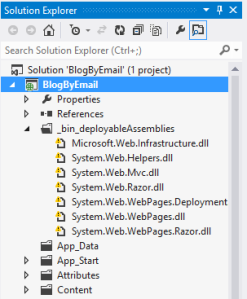 The fix here is really simple. Remove the files and _bin_deployableAssemblies folder from your project. Everything should compile just fine.
The fix here is really simple. Remove the files and _bin_deployableAssemblies folder from your project. Everything should compile just fine.
Now the one part I have not figured out is where or how we get the files that used to be in _bin_deployableAssemblies. I don’t see them in the bin folder as I assumed they would be. I will need to do some test deployments at my host, Arvixe (I think they didn’t have MVC 3 loaded). Add a comment below if you h ave some knowledge around this.
This has driven me crazy for weeks, I just haven’t been able to access web_dav I setup at dreamhost.com.
I found a perfect article on how to do it at Geek Boy’s Blog. It’s so simple,…
Make sure you add the port number to the url you provide for the network place.
E.g. http://www.mydomain.com:80/foo
Once I did that, I connected instantly. No more need for third party apps, I can just access it. 🙂
The goal of this document is to walk through the installation of a MoinMoin wiki without getting bogged down in any details. We’ll go through requirements, decisions, and steps to complete, that’s all. (OK, I did end up indicating what directories are added; I can’t stand when stuff is added I don’t know about.) I will follow up this post with the details for those who are interested. Once you have completed the steps herein you will have a working MoinMoin wiki on your Dreamhost.com shared hosting account. By no way is this the only way to set up MoinMoin on an account, or even the best way, but I tested it and it will work. Lets get to it!
Requirements
- Dreamhost shared hosting account.
- A domain setup as fully hosted
- Shell and FTP access to the domain account
Assumptions
- Dreamhost running python version 2.4
- MoinMoin version 1.8.5
- Understanding of editing files from Linux shell
- acctname is the accout name you used to access your domain account through ssh and FTPS.
- ~/ = $HOME = /home/acctname/
Decisions
- URL to run wiki from (we use sub directory) [We will use: http://hosteddomain/wiki]
- Private name for the wiki’s instance name [We will use: dhwiki]
Steps
- Download MoinMoin wiki tarball from http://moinmo.in/MoinMoinDownload (moin-1.8.5.tar.gz) to your local workstation.
- From FTP: upload file to Dreamhost into folder ~/files [/home/acctname/files]
** All commands from now on are from your shell access ** - cd ~/files
-
tar -xvzf ~/files/moin-1.8.5.tar.gz [new directory is created: ~/files/moin-1.8.5
-
cd ~/files/moin-1.8.5
-
python setup.py --quiet install --prefix=$HOME --record=install.log
[two directories created: ~/share/moin; ~/lib/python2.4/site-packages/MoinMoin]
- Setup environment variables
-
export PREFIX=$HOME
-
export SHARE=$PREFIX/share/moin
-
export WIKILOC=$SHARE
-
export INSTANCE=dhwiki
-
-
cd $WIKILOC
-
mkdir $INSTANCE
-
cp -R $SHARE/data $INSTANCE
-
cp -R $SHARE/underlay $INSTANCE
-
cp $SHARE/config/wikiconfig.py $INSTANCE
-
chmod -R o+rwX $INSTANCE
- Edit file $INSTANCE/wikiconfig.py
Find and change the follwing lines:- sitename = u’Your Wiki Title‘
- logo_string = u'<img src=”/wiki/common/moinmoin.png” alt=”MoinMoin Logo”>’
- Remove hash (#) in front of: page_front_page = u”FrontPage”
- data_dir = ‘/home/acctname/share/moin/dhwiki/data/’
- data_underlay_dir = ‘/home/acctname/share/moin/dhwiki/underlay/’
- url_prefix_static = ‘/wiki’ [(remove # from line)]
- mail_smarhost = “dreamhost smtp server“
-
cd ~/hosteddomain
-
cp -R $SHARE/htdocs wiki
-
chmod -R a+rX wiki
-
cd wiki
-
mkdir ./cgi-bin
-
cp $SHARE/server/moin.cgi ./cgi-bin
-
chmod -R a+rx ./cgi-bin
-
cd ./cgi-bin
- Edit file moin.cgi
Find and change the following lines. Please remove the # if they exist on THESE lines:- sys.path.insert(0, ‘home/acctname/lib/python2.4/site-packages’)
- sys.path.insert(0, ‘/home/acctname/share/moin/dhwiki‘)
-
cd ..
- Edit file index.html
Find and change the following lines:- <meta http-equiv=”refresh” content=”0; URL=cgi-bin/moin.cgi/”>
- Click <a href=”cgi-bin/moin.cgi”>here</a> to get to the FrontPage
- Go to your favorite browser and enter your wiki’s domain: Http://hosteddomain/wiki
Use these instructions at your own risk. I extend no warranties or guarantees about the accuracy or safety of your data or website.
These instructions where tested by building the following wiki: http://MMonDH.brettski.com/wiki
All comments are welcome
References Used
- http://master.moinmo.in/MoinMoin/InstallDocs#basic-install
- http://www.wombatnation.com/misc/installMoinMoinDreamHost.html
Revision Information
- 11/21/2009
- Initial post after successfully building a wiki following exact steps
| Is this a negotiation, or are you just not interested? I am spending about 40k a month right now on consultants, so I have plenty of money to spend. Culture, to me it’s directly impacted by budget and resources. At the time that we spoke my budget isn’t nearly as high as it is right now. If you are talking about working evenings you do that already. | ||||||||
| 11/20/2009 | 8:11:16 PM | [email protected] (E-mail address not verified) | Brettski *red+u | When we first spoke, I was under the impression you no longer available after 6:00. You underpromised, so you could over deliver. I found out later that you were one of the hardest working guys that I know. | ||||
| 11/20/2009 | 8:13:30 PM | [email protected] (E-mail address not verified) | Brettski *red+u | Maybe you don’t want to work that hard which is why it became an issue for you when I was pressing it. When I interview people, I always try and understand where their comfort levels are so I understand their boundries. The way I saw it is you wanted to have dinner with your family and got back on the computer later. Here is what I would ask for you to do. | ||||
| 11/20/2009 | 8:15:12 PM | [email protected] (E-mail address not verified) | Brettski *red+u | Look at your last month, and figure how many hours you really worked. Was it 40-50? 50-55? or +55 hours per week? I am interested in knowing because I am guessing your somewhere between 50-55. | ||||
| 11/20/2009 | 8:18:46 PM | [email protected] (E-mail address not verified) | Brettski *red+u | When we were in our discussions, you were giving me the perception that it could cause a problem for you at home if you were hoing to have to put in over 45 hours. What I really think is if you could make $110,000 in a 50 hour work week, or you could make $150,000 in a 60 hour work week I think you would probibly work 60. And then figure how you could get it down to 55… and then 52… | ||||
| 11/20/2009 | 8:21:25 PM | [email protected] (E-mail address not verified) | Brettski *red+u | And at the same time you were doing that, you would get me from 65 to 58, and 58 to 52, and so on. So at the end of the day, it really comes down to how much my time is worth as well as your time. Which is something you might not be taking into consiteration when you limit your opportunities and not discussing this further. | ||||
| 11/20/2009 | 8:23:43 PM | [email protected] (E-mail address not verified) | Brettski *red+u | Currently, I have 3 consultants I am paying 170,000 and they are not as smart as you are. They are down the street and you were down the block. At a certain point, I am sure you can understand that I can only afford to spend so much time in IT. I am ready to discuss dollars if you are. I am willing to discuss the boundries, or we can not discuss it at all. | ||||
| 11/20/2009 | 8:24:56 PM | [email protected] (E-mail address not verified) | Brettski *red+u | Hopefully you at least know where I am comming from. Bottom line, I am sitting here writing big checks saying to myself. Would I be writing checks this big and having to invest the time if Brett were here? | ||||
| 11/20/2009 | 8:27:22 PM | [email protected] (E-mail address not verified) | Brettski *red+u | I don’t mind writing the checks, what I mind is when I have ot write the checks and still put in the time. You asked me what my commitment to you would be. If we were to do something, I told you I would give you a year of 60 hours a week of helping you acclimate yourself to our company. Thats a big investment of my time. I apprechiated the question because no one had ever asked me before. | ||||
| 11/20/2009 | 8:29:59 PM | [email protected] (E-mail address not verified) | Brettski *red+u | So here is what you have to ask yourself… Do I want to pass on the biggest financial opportunity of my life without going to see this man? The question I would ask you, is why would you want to limit your opportunities? | ||||
| 11/20/2009 | 8:34:35 PM | [email protected] (E-mail address not verified) | Brettski *red+u | The only thing I can think of is that you would be affraid of the industry, maybe that you were getting dragged into the deep end of the pool, giving up a job that I like that I am currently doing. Also, I did hire a senior level programmer for more money than you were asking for when you were interviewing and I am willing to pay him. Because I see how much value he brings me. | ||||
| 11/20/2009 | 8:35:27 PM | [email protected] (E-mail address not verified) | Brettski *red+u | I guess the question I would ask you is would you be willing to work with a programmer that makes more money that you did if he had the tallent? | ||||
| 11/20/2009 | 8:38:26 PM | [email protected] (E-mail address not verified) | Brettski *red+u | We have an aggressive agenda, I am looking to bring in top guys to make my life easier. I think you would be a good fit. Tallent costs money, I realize that. Something to consider, the banks are looking to change the comp plans for the Loan Officers and cut what they pay the Loan Officers by 50% of what they pay now. They are doing this as a result of the pressure they are getting from the gov | ||||
| 11/20/2009 | 8:39:50 PM | [email protected] (E-mail address not verified) | Brettski *red+u | The insurance companies that own mortgage companies are following suit. Which means that we have hundreds of people who are looking at our company as a result of massive pay cuts across the industry, which we are not participating in doing. | ||||
| 11/20/2009 | 8:41:18 PM | [email protected] (E-mail address not verified) | Brettski *red+u | I know you have been looking for that 1 opportunity that you could capitalize on. Maybe this is it? Is it really that far from the relm of possibility? |
